$290,000 revenue increase with shopping cart improvements
- Nov 7, 2025
- 3 min read
Overview
UX in collaboration with Marketing decided to update the login and shopping cart experience after noticing significant user confusion and drop-off at both points. Analytics and user feedback revealed user abandonment at the login (orderLogin.do) and shopping cart (cart.do).
The summary.do was a natural place for users to abandon as it was the post purchase summary and lead users to their email where, for security and legal reasons, they needed to confirm account creation.
Role: Lead UX Designer

Measurement & Goal

Method of CVR Calculation:
Only using Accounts.LAZ (non-consolidated) GA data
Current CVR (May 10-July 7) = 1.10%
Goal to improve by CVR by 15% = 1.265%
Old Login Pages
Imagine, you just clicked on “Order now” and come to that first set of radio buttons.

What do I do now? I just want to purchase Raz-plus, why do I have to answer these questions? Why am I now on Learning A-Z (LAZ), I was on Raz-plus a minute ago? All these questions lead to confusion for the user.
The radio buttons here don’t follow common mental models for radio buttons.
LAZ also suffers from some brand recognition issues, and users will often not realize that they have a LAZ login that they could use.
In addition to all of that, the first radio set actually doesn’t do anything for a user who just needs to log in to order a product. As soon as the user logs in, that information is gone, not stored, not used, totally forgotten by the site.
These radio buttons become a barrier to entry for the purchase funnel.
The login vs. new member conundrum is studied at length by e-commerce sites, as well as highly respected sites that do large user studies on e-commerce, like Baymard. This design is not following any of the best practices for e-commerce.
Updates to Login

We changed the design to one that users are used to seeing on e-commerce sites and follows e-commerce best practices when a login is required.
We placed the log-in on the left to help alleviate some of the brand recognition issues and try to reduce the occurrence of duplicate accounts.
Visually, this is much more pleasing to the eye as well and there is no confusion as to what we want the user to do here.
Old Shopping Cart

Let’s take a look at the old shopping cart. This is not standard use of a checkmark, it’s weird and unfamiliar to users, and definitely not the mental model for how people add and remove items from an e-commerce shopping cart. This discrepancy becomes apparent with the addition of directions on how to use them. If we have to give directions to a user on how to use a shopping cart (something they probably use all the time), we are doing something wrong.
When you look at this screen, the first thing your eye sees is the pink flags for ELL and Connected Classroom. As this page is designed, those flags tell the user that those products are the most important products on the screen.
The second area drawing a person’s eye is the “Complete Order” and “Apply” buttons. I don’t know about you, but when I see discount code so prominently displayed, I go looking for a discount, which our users would have a hard time finding on their own.
The alpha/disabled products and collections are a visual distraction for the user that they can’t even interact with, since they are disabled.
Updates to the Shopping Cart
We followed e-commerce best practices and common mental models. The adding and removing of items from the cart are now more familiar to users, since they use these ux devices all the time on other e-commerce sites.
We also changed the visual hierarchy. The first thing that user now sees is the “Checkout”, which is what we actually want the users to do. The discount code is still there, just not as prominent. The Second thing users will see are the “Add to Cart” buttons for additional products since that is also something we would like for users to do. The Add-on message is still on the screen, just not a prominent.
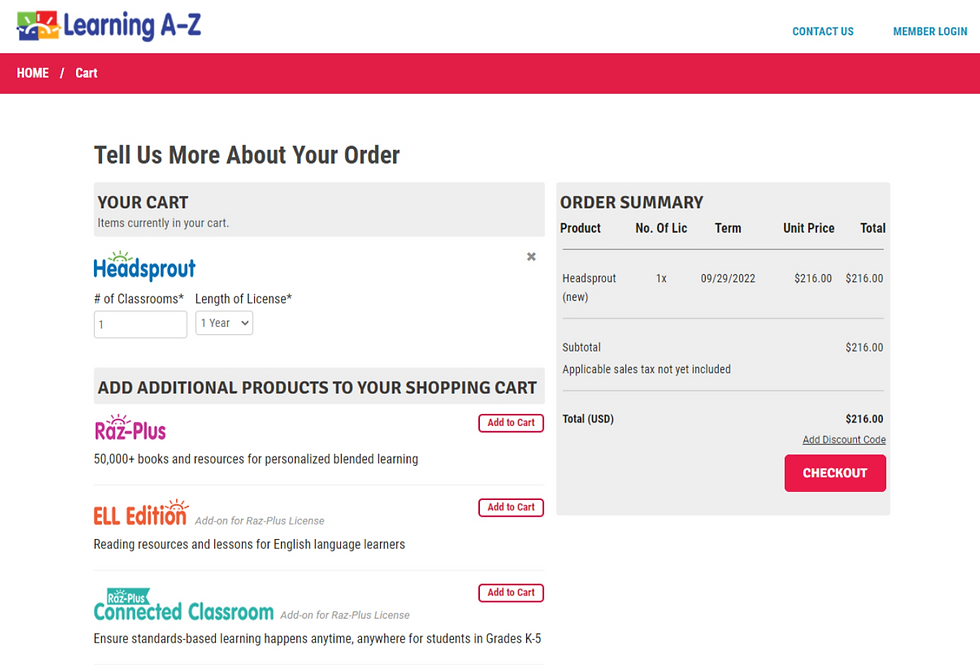
Results
Accounts.LAZ saw a 17% increase in CVR over the next quarter post updates which exceeded the goal of 15%. The overall CVR remained strong at around 1.287%.
That was an increase of $292,048.40 for the quarter.
Bonus: Decrease in duplicate account calls and consolidations.


